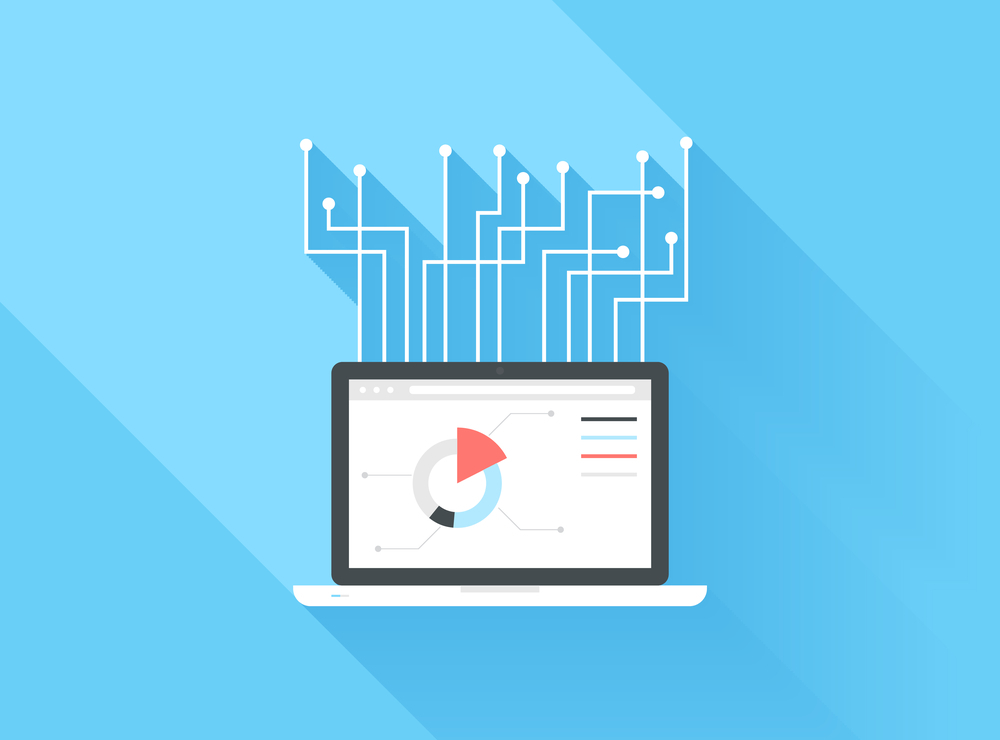In this post, I’ll show you how to quickly visualize all modes on guitar in all fourths tuning using the Na system. This system can also be apply on other all fourths tuning instruments such as Ableton Push or GeoShred. I also included a video for better explanation.
This method was developed based on the Na system presented
worshipwoodshed but simplified due to all fourths tuning. You can find the original videos here:
There are several steps involved in the Na system. There are patterns, sequence of numbers to be remembered but don’t be scary because it is much easier than trying to remember all positions for all modes.
Important Notes
The knowledge here applies for guitar tuned in all fourths, Ableton push 2, GeoShred. If you are using standard tuning, you should check out the original worshipwoodshed videos.
Guitar tuned in all fourths are being used for demonstration.
Step 1
Remember this sequence 7 3 6 2 5 1 4. You will need to remember this sequence and repeat over and over again: 7 3 6 2 5 1 4 7 3 6 2 5 1 4 7 3 6 2 5 1 4 7 3 6 2 5 1 4 7 3 6 2 5 1 4 ….
The sequence looks complicated but it actually easy to remember. Notice how one number in the sequence goes to the next: -4, +3, -4, +3…

Step 2
Remember 3 patterns: half-whole, whole-half and whole-whole.
Step 3
Assign numbers to the patterns. Note that when the cycle starts again from 7, we need to shift to the right 1 fret. See example below and notice how we shift the pattern to the right when the cycle repeats from 7.
| 7 | half-whole |
| 3 | half-whole |
| 6 | whole-half |
| 2 | whole-half |
| 5 | whole-whole |
| 1 | whole-whole |
| 4 | whole-whole |
Step 4
assign numbers to modes
| 1 | Ionian (major) | I |
| 2 | dorian | Don’t |
| 3 | phrygian | Particularly |
| 4 | lydian | Like |
| 5 | mixolydian | Modes |
| 6 | aeolian (minor) | A |
| 7 | locrian | Lot |
A friend showed me one trick to remember the mode names and order. It is to learn this phrase: I Don’t Particularly Like Mode A Lot.
Step 5
Maps thing down to the fretboard. At this step, you are ready to play any mode if you know where’s the root is on the fretboard. I’ll give you a couple of examples.
Example 1: A Dorian
Let’s say you starts from A on the 5th fret, 6th string. As in step 4, Dorian is number 2. You’ll start the sequence with number 2. The sequence would be: 2 5 1 4 7 3. Map the sequence with patterns as shown in step 3, you’ll get the A dorian scale.
Example 2: C Locrian
Let’s say you found the Root C on fret 8 of the 6th string. As in step 4, Locrian is number 7. The sequence is 7 3 6 2 5 1. We get the C Locrian scale as below